Niagara Laptop Repair | Computer Repair
We are the ONLY ones in the Niagara region with a clean POLICE CLEARANCE Certificate!

Niagara Laptop Repair ☎ (905) 892-4555 ☎
Welcome to the Laptop Repair site for the Niagara Region. JTG Systems is the owner and service provider for the computer repair services on this site. We offer Laptop Repair in the Niagara region for excellent prices, fast service, and a guarantee on all repairs. You don’t have to pay for an estimate; It’s free! Niagara Laptop Repair in Welland, St.Catharines, Niagara Falls.
Quickest Response time possible; Quickest repair possible with ensuring a Warranty on workmanship and YOUR list of issues are FINALLY solved.. with Confidence knowing you were serviced by an expert, not just by some random guy on Kijiji.
With today’s computer technology set up properly, you can be fully functional in your home office to look for jobs online, print out resumes, and get the career you want. You can even work online. We take great pride in our ability to repair your computer properly the 1st time and the only time.
We make sure everything is up to date on your computer Including the most common software such as Skype, Google Drive, Java, Shockwave Player; and other common software titles that are sometimes vital to the computer’s security and functionality.
We repair the most common issues such as screens, keyboards, laptop Jack, Hinges, and other various parts of the computer like motherboard repair.
Onsite Computer repair is also a service we offer with Great Success. We ensure you’re up and running ASAP, and set the bar for excellence in the industry of onsite computer repair in the Niagara region. We do not charge an hourly fee, only a Flat Rate per computer. To ensure the job is not rushed ensure that the repair is done properly provide excellent quality repairs and customer service and uphold a proper reputation as being the very best in Niagara Region.
MAC and PC Computer repair services are offered here at JTG Systems – Niagara’s #1 Choice for computer repair… Just ask our customers. They will never go anywhere else!
Contact us online or call (905) 892-4555 today and let us take care of all of your laptop needs!

all areas of your city. Laptop repair for Welland, St.Catharines, and Fonthill.
We fix issues such as:
-
Power connector loose or broken: This refers to a situation where the power connector, which is the cable that connects a device to a power source, is loose or broken. This can prevent the device from receiving power and cause it to not function properly.
-
Dead Motherboard (No power): This refers to a situation where the motherboard, which is the main circuit board of a computer, is not functioning properly and is not receiving power. This can prevent the computer from turning on and can be caused by a variety of factors, including a faulty power supply or a damaged motherboard.
-
Bad Motherboard or Video Card: This refers to a situation where the motherboard or the video card, which are both crucial components of a computer, are not functioning properly. This can cause a variety of problems, including poor graphics performance and instability.
-
Overheating and Shutting Down: This refers to a situation where a computer overheats and shuts down automatically as a safety precaution. Overheating can be caused by a variety of factors, including insufficient cooling and excessive dust build-up, and can lead to permanent damage if not addressed promptly.
-
Dim LCD Screen – screen not bright: This refers to a situation where the LCD screen, which is the display of a computer or other device, is not as bright as it should be. This can be caused by a variety of factors, including a faulty backlight or a damaged LCD panel.
-
Broken LCD Panel (Dropped or stepped on): The LCD panel, which is the part of the screen that displays the image, is damaged due to being dropped or stepped on. This can cause the screen to display distorted images or not display anything at all.
-
The keyboard not working (Spilled coffee/wine or juice): The keyboard, which is the input device used to type on a computer, is not functioning properly due to the liquid being spilled on it. This can cause the keyboard to stop working or to produce incorrect or erratic input.
-
Keys Missing on Keyboard need replacing: Some keys on the keyboard are missing and need to be replaced. This can be caused by the keys being damaged or lost and can make it difficult or impossible to use the keyboard properly.
-
Computer speed or performance has slowed: The computer’s performance has degraded, causing it to run slower than usual. This can be caused by a variety of factors, including excessive dust build-up, a lack of sufficient memory or storage, or the presence of malware or other performance-draining programs.
-
Computer system freezes and blue screens of death: This refers to a situation where a computer freezes or displays a blue screen with an error message, indicating a serious problem. This can be caused by a variety of factors, including hardware or software malfunctions, and can make the computer difficult or impossible to use until the problem is resolved.
-
The computer keeps on rebooting again and again: This refers to a situation where a computer repeatedly turns itself off and then back on again, without the user’s input. This can be caused by a variety of factors, including a malfunctioning power supply or a corrupted operating system, and can make the computer difficult or impossible to use until the problem is resolved.
-
Noises and vibrations, Noisy Computer problems: This refers to a situation where a computer is making noises or vibrating excessively. This can be caused by a variety of factors, including a malfunctioning fan or a damaged hard drive, and can be a sign of a serious problem that needs to be addressed promptly.
-
Spyware and Virus removal: This refers to the process of identifying and removing malicious software, such as viruses and spyware, from a computer. This is important because these types of software can cause a variety of problems, including slowing down the computer, stealing sensitive information, and damaging the operating system or other important files.
-
Your browser home page changed itself: This refers to a situation where the home page of a web browser, which is the page that is displayed when the browser is opened, has been changed without the user’s input. This can be caused by malware or other malicious software and can make it difficult or impossible to use the browser until the problem is resolved.
-
Data loss and Backup: This refers to the process of backing up important data, such as documents, photos, and videos, to prevent it from being lost in the event of a hardware failure or other disaster. This is important because data loss can be difficult or impossible to recover from, and can cause significant inconvenience and potential loss of valuable information.
-
Data Recovery for laptop: This refers to the process of recovering data from a laptop that has been lost or damaged. This can be done using specialized software or by sending the laptop to a professional data recovery service, and can be crucial for recovering important files and information.
-
Motherboard Repair Laptop repair: This refers to the process of repairing a motherboard, which is the main circuit board of a laptop. This can be done by a trained technician and can involve replacing faulty components or re-soldering connections.
-
LCD Replacement/Backlight: This refers to the process of replacing an LCD screen or the backlight, which is the component that provides illumination for the screen. This can be done by a trained technician and can involve removing the old screen and installing a new one.
-
Inverter replacement: This refers to the process of replacing an inverter, which is a component that provides power to the backlight of an LCD screen. This can be done by a trained technician and can involve removing the old inverter and installing a new one.
-
Touchpad Replacement: This refers to the process of replacing a touchpad, which is an input device that is used to control the cursor on a laptop or other device. This can be done by a trained technician and can involve removing the old touchpad and installing a new one.
-
DC Jack Repair: This refers to the process of repairing a DC jack, which is the port on a laptop or other device where the power cable is connected. This can be done by a trained technician and can involve replacing the jack or re-soldering connections.
-
Keyboard Replacement: This refers to the process of replacing a keyboard, which is the input device used to type on a computer. This can be done by a trained technician and can involve removing the old keyboard and installing a new one.
We repair all Major brands and non-major brands.
- Acer – TravelMate, Extensa, Aspire laptop repair
- Gateway laptop repair
- Asus – Asus Eee, Zenbook laptop repair
- Dell – Inspiron, Latitude, Precision, Studio, Vostro, XPS, Studio XPS, Alienware
- Hewlett-Packard – HP Pavilion, HP Omnibook, HP Elitebook
- Lenovo laptop repair – ThinkPad, IdeaPad, All series
- Apple laptop repair – MacBook, MacBook Air, MacBook Pro
- Fujitsu laptop repair – LifeBook, Stylistic
- LG laptop repair – Xnote
- MDG Computers
- Panasonic – Toughbook, Satellite
- Samsung laptop repair
- Sony – VAIO
- Toshiba – Dynabook, Portege, Tecra, Satellite, Qosmio, Libretto
- Vizio
Apple – iMac repair for Niagara
Some common terms people use to search and find us are:
laptop repair near me, Computer repair near me, Laptop Repair shops in Niagara. Virus removal Niagara. St. Catharines laptop repair and St. Catharines computer repair. MacBook Pro repair Niagara, computer repair, computer repair near me, pc repair near me, computer repair shop near me, pc repair, computer technician, Computer repair shop, computer fix near me, computer repair services near me, computer repair services, computer technician near me, computer screen repair, computer screen repair near me, pc repair shop near me, dell laptop repair near me, computer repair store near me, HP laptop repair near me, apple computer repair near me, computer fix, HP laptop repair, mac computer repair near me, pc fix, pc repair shop, dell laptop repair, apple computer repair, local computer repair, computer repair technician, Lenovo laptop repair, pc fix near me, apple mac repair. We provide the best quality services available in the computer industry.
Cities We Service are, but are not limited to:
Dunnville | Fonthill | Fort Erie | Lincoln | Niagara | Niagara Falls | Niagara on the lake | Pelham | Port Colborne | St.Catharines | Thorold | Welland | West Lincoln

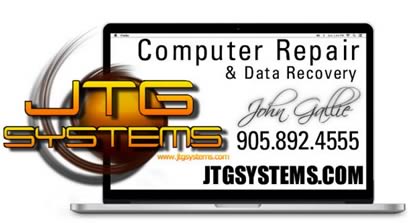 Call us at JTG Systems for all your laptop repair needs.
Call us at JTG Systems for all your laptop repair needs.
